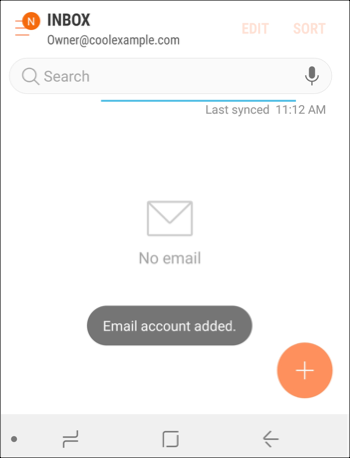40
40
Set up my Office 365 email on my Android
Learn how to set up your GoDaddy Office 365 account on your Android mail app. Then you can send and receive business emails from your phone. Alternatively, you can add your Office 365 email on the Outlook app.
This article is for Office 365 only. For Workspace webmail, see Set up my email on Android.
- Tap Menu then tap Settings.
- Tap Add accounts.
- Tap Corporate (depending on your version, you may see Microsoft Exchange ActiveSync instead).
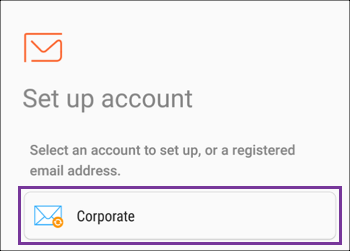
- Enter your GoDaddy Office 365 email address and password then tap Sign in.
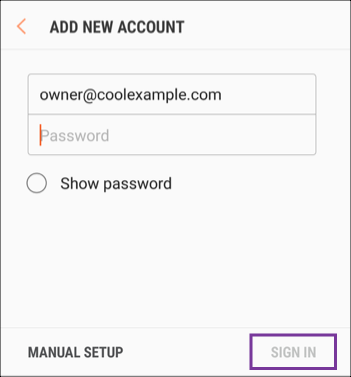
Note: If this is your first time setting up an email account, you may be asked to accept the Privacy Policy and Allow email to make and manage phone calls.
If Microsoft cannot find your account, you will be asked to enter your details manually:
• Username = your Office 365 email address
• Password = your Office 365 email password
• Server = outlook.office365.com
• Domain\username = \[Office 365 email address] (example: \[email protected]) - Tap Apply to enable security settings.
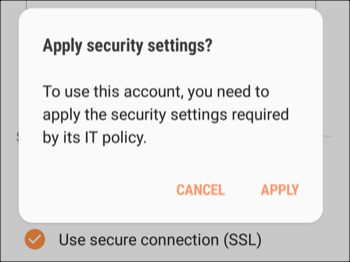
- Tap Next to complete manual setup (you can come back and edit these settings at any point).
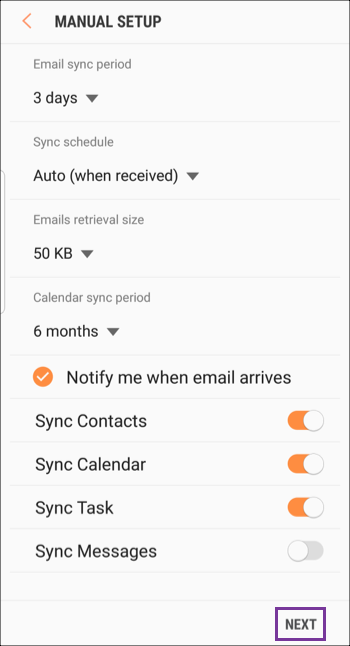
- Tap Activate to activate the Phone Admin app.
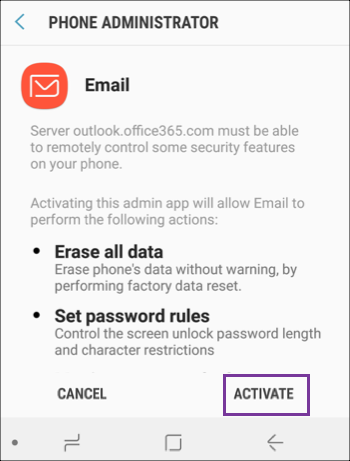
- Edit your Account name and tap Done.
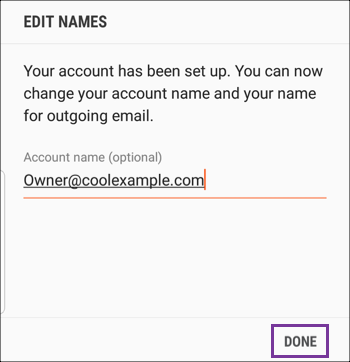
- You'll see a message confirming that your GoDaddy Office 365 "Email account added.." Test your mail app by sending yourself a test email from your Office 365 web portal and responding to it from your Android mail app.